TWITTER ANALYTICS TRACKING: FROM KEY WORDS TO PEOPLE

Twitter Analytics Tracking: From Keywords to People - 3 Levels of data analysis that will help you understand the global political trends.
In the previous posts, I talked about how to measure the credibility of Twitter followers of the leading political candidates in Malaga and Andalucia. Today, we are going to take this opportunity to dive more into the analysis of data from social media using the TweepMaps Twitter Analytics tool.
In the wake of the violent anti-austerity riots in Germany, I wanted to immerse myself in the analyzes of anti-austerity sentiment data on Twitter across Europe.
This time, I will use the functions of Tweepsmap Hashtag / Keyword Tracking. We have already used this tool in previous posts, and Tweepsmap is still one of my favorite tools in Twitter Analytics, since it allows us to focus and delve into the geographical locations of tweets and followers that explain the dissemination of ideas on Twitter.
Today we are going to use this tool to generate 3 levels of data analysis to understand the "anti-austerity" trend on Twitter.
How to use:
To use TweepsMap, you must enter https://tweepsmap.com, click on the "Login" button and allow the application to log in with your Twitter account.
Annex 1: Simply enter your Twitter credentials to allow Tweepsmap access.
Automatically, TweepsMap directs you to the Dashboard (scorecard), generating the map that gives you an analysis of the followers of the account in question. In the options in the left column, there will be options to filter the study of the followers (by country, state or city) and the analysis of the alternatives offered by the application (mentioned above).

Annex 2: Tweepsmap shows its audience through 3 levels of data: Country, Province and City.
To start using the Tweepsmap's Hashtag / Keyword Tracking feature, I wanted to analyze the "anti-austerity" keywords on Twitter. I put this keyword in the Hashtag / Keyword tab (see bottom left of Annex 1) in the left navigation panel of Tweepsmap.

Annex 3: To start, you have to click on the red button labeled "Create report".
Under this tab, Tweepsmap allows you to:
-
Enter keywords and hashtags;
-
Also exclude certain keywords;
-
As well as excluding field tweets by feeling (positive, negative, neutral)
-
And enter the start or end date (if you do not enter it, you will find the most recent date).

Annex 4: Entry of keywords and criteria.
After one minute of the process, the results arrive:
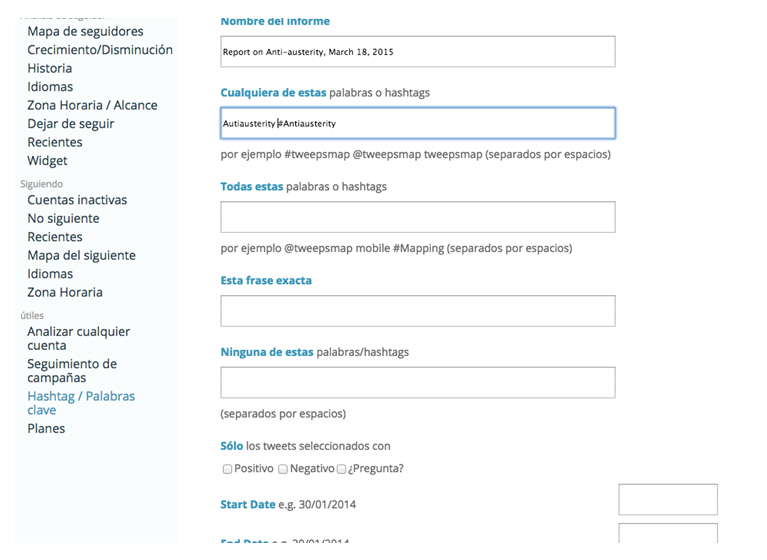
Annex 5: Executive report on the keyword "Anti Austerity".
* Keep in mind that I'm using the Tweepsmap Premium account, which allows me to reach a sample size of 10,000 tweets from around the world. You can see the different plans under the Appendix * (explained below).

And now that? How to zoom in the detailed data ?.
Naturally, the question I wanted to answer is: Which international regions were active with this keyword? I wanted to deepen more in the international regions, especially Spain. Given the past regional elections in Spain, I wanted to see what the Spanish reaction on Twitter is to this anti-austerity news.
In order to do so and see the detailed data analysis, I clicked on "View interactive map" - the red button that appears on the screen, and this is what it shows:
Annex 2. Tweepsmap shows that 2.2% of the tweets in the sample came from Spain, compared to 33% in Great Britain. Fascinating.
Next, what I wanted to know is what Twitter accounts from Spain were tweeting about this topic. To do this, Tweepsmap allows you to see exactly what accounts are. To see them, you have to click on the text in red, and this is what is shown "Who are they?":
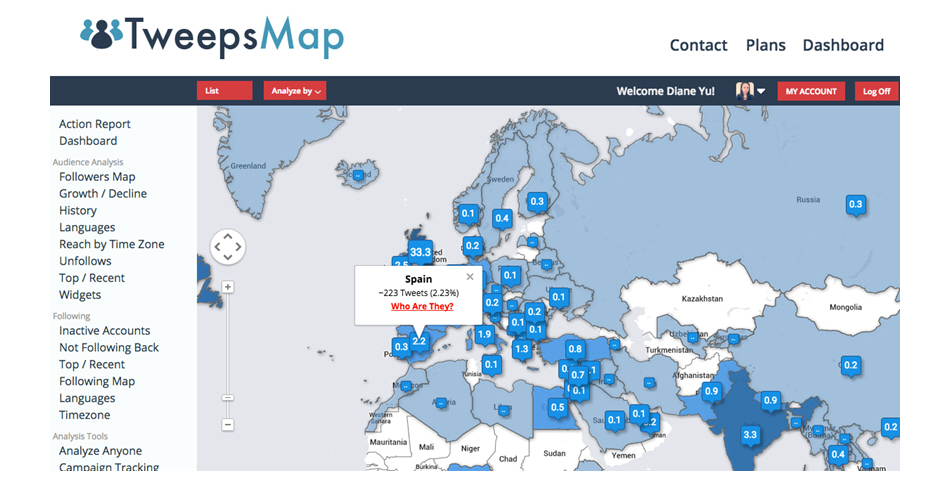
Annex 3: Tweets about the word "Anti austerity" in Spain.
I hope you enjoyed this post. What are your favorite tools to understand political trends on Twitter?

* Appendix: the prices of Tweepsmap depends on:
-
1) Size of your followers
-
2) Depending on the extension you give to the functions: "analyze the competitors" and "hashtag / keyword tracking".

Comments
Add new comment